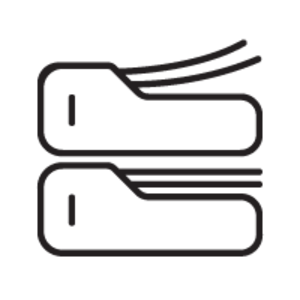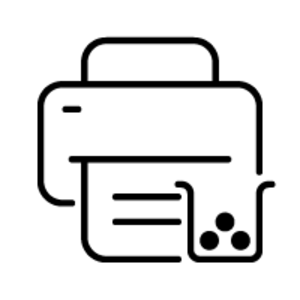- - За дома и офиса Лазер Цвят
- - 600 x 600 DPI
- - Цветове на печат: Черен, Синьо-зелен, Пурпурен, Жълт
- - A4 21 ppm
- - Двустранен печат
- - USB порт Wi-Fi Ethernet LAN
- - Вграден дисплей
- - Максимално натоварване: 40000 страници за месец
- - Общ брой входни тави: 2 Общ входен капацитет: 250 страници Общ изходен капацитет: 100 страници
- - Вътрешна памет: 256 MB Вграден процесор 800 MHz
HP Color LaserJet Pro LaserJet Pro M254dw Wireless Color Принтер, Duplex


само импортирани логистични данни: имаме само основна информация импортирана от доставчик, все още не е създаден информационен лист от редактор.
created by HP: Информационен лист се внася от официален източник от производителя. Но информационният лист все още не е стандартизиран от редактор на Icecat.
създадено/стандартизирано от Icecat: този информационен лист е създаден или стандартизиран от Icecat редактор.
Get the fastest in-class two-sided printing speed and First Page Out Time (FPOT).[1,2]
Get automatic two-sided printing (available on M254dw only), and change paper less often with a 250-sheet capacity paper tray.
Help save energy with HP Auto-On/Auto-Off Technology.[4] Safeguard data, devices, and documents.[5]
Easily manage tasks at the device with an intuitive touchscreen. Print documents directly from a USB drive (available on M254dw only).
Automatically print two-sided documents. Speed through presentations and other business materials while saving paper.
Count on high-quality colour and more pages with Original HP Toner cartridges with JetIntelligence.[6]
Spend less time replacing toner, with optional high-yield cartridges.
This printer helps detect, stop, and give notifications of security breaches.
This printer includes write-protected memory that helps prevent malware intrusion.
Print and scan from your smartphone, and easily order toner, with the HP Smart app.[7]
Have confidence in your connection with steady performance from dual band Wi-Fi.[8]
Connect your smartphone or tablet directly to your printer – and easily print without accessing a network.[9]
Simply tap the print button on your smartphone or tablet to print.[3]




















| Страна | Дистрибутор |
|---|---|
 |
2 distributor(s) |
 |
1 distributor(s) |
 |
2 distributor(s) |
 |
1 distributor(s) |
 |
1 distributor(s) |
 |
1 distributor(s) |
 |
1 distributor(s) |
 |
1 distributor(s) |
 |
1 distributor(s) |
 |
1 distributor(s) |
Ако представяте доставчик и искате да включите вашате информация тук, моля contact us.