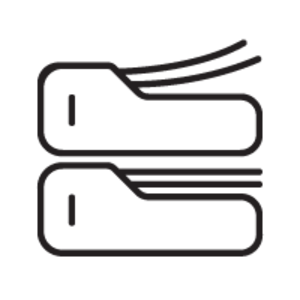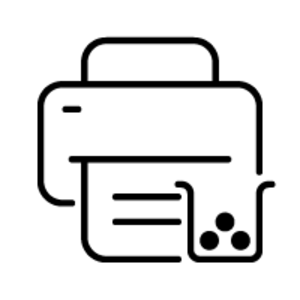- - Business Laser Colour printing
- - 1200 x 1200 DPI
- - Printing colours: Black, Cyan, Magenta, Yellow
- - A4 38 ppm
- - Colour copying Colour scanning Colour faxing
- - Apple AirPrint, HP ePrint, Mopria Print Service
- - Direct printing
- - USB port Ethernet LAN
- - Internal memory: 1780 MB Built-in processor 1200 MHz
- - 38,6 kg
HP Color LaserJet Enterprise Flow MFP M578c, Print, copy, scan, fax, Two-sided printing; 100-sheet ADF; Energy Efficient


only logistic data imported: we have only basic data imported from a supplier, a data-sheet is not yet created by an editor.
created by HP: a data-sheet is imported from an official source from a manufacturer. But the data-sheet is not yet standardized by an Icecat editor.
created/standardized by Icecat: the data-sheet is created or standardized by an Icecat editor.
The operating code (BIOS) is automatically checked during startup and repairs itself if compromised.
Common Criteria certified[2] to continually monitor memory activity to detect and stop attacks in real time.
Firmware is automatically checked during startup to determine if it’s authentic code – digitally signed by HP.
The printer’s outgoing network connections are inspected to stop suspicious requests and thwart malware.
Safeguard data stored on this MFP – keys, passwords, certificates, and more – with the embedded HP Trusted Platform Module.[9]
HP FutureSmart firmware can be updated with the latest features[3] to optimise your investment for years to come.
Centralise control of your printing environment with HP Web Jetadmin – and help build business efficiency.[4]
Easily enable workflows across your fleet with a consistent user experience and intuitive, tablet-like icons.
Expect consistent, high-quality results with technology that automatically adjusts print settings to paper type.
Work with less wait. Step up productivity with print speeds up to 40 pages per minute.[10]
Help workgroups capture every page easily and detect potential errors or missed pages – every time.
Enter data more quickly and accurately using the pull-out keyboard.
Help ensure every scanned document is properly oriented, cropped to size, and greyscale-optimised.
Accurately capture and edit text, then save as a Microsoft® Word or searchable PDF with built-in OCR software.Available only on M578c.
Tailor optional HP Workpath apps to your specific business needs to optimise workflows, reduce steps and errors, and support mobile workers.
Help save paper right out of the box. Two-sided (duplex) printing is set at default for automatic savings.[5]
Help reduce wasted paper and toner by only printing jobs that are truly needed, using HP Roam for Business.[6]
Help save energy intelligently by using only the power you need with HP Auto-On/Auto-Off Technology.[7]
Help reduce your impact. Count on easy cartridge recycling at no charge with HP Planet Partners.[8]































| Country | Distributor |
|---|---|
 |
2 distributor(s) |
 |
1 distributor(s) |
 |
1 distributor(s) |
 |
2 distributor(s) |
 |
2 distributor(s) |
 |
2 distributor(s) |
 |
1 distributor(s) |
 |
1 distributor(s) |
 |
1 distributor(s) |
If you represent a supplier and want to include your information here, please contact us.