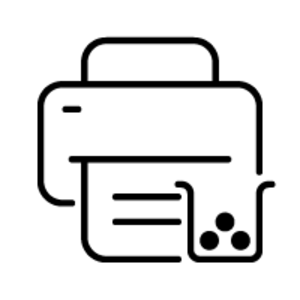- - Business Laser Mono printing
- - 1200 x 1200 DPI
- - Printing colours: Black
- - A4 43 ppm
- - Mono copying Mono scanning
- - Apple AirPrint, Google Cloud Print, Mopria Print Service, Samsung Mobile Print
- - Direct printing
- - USB port Ethernet LAN
- - Internal memory: 4000 MB Built-in processor 1000 MHz
- - 49 kg


only logistic data imported: we have only basic data imported from a supplier, a data-sheet is not yet created by an editor.
created by HP: a data-sheet is imported from an official source from a manufacturer. But the data-sheet is not yet standardized by an Icecat editor.
created/standardized by Icecat: the data-sheet is created or standardized by an Icecat editor.
Powered by the Samsung Smart UX Center, the comprehensive, open UX system powered by Android™, the M4370LX offers intuitive, extendible performance and compatibility with Android apps and devices.
Drag and configure widgets on your home screen for one-tap access to frequently used functions. And enjoy instant access right out of the box to preloaded applications such as copy, scan/send, box, Job status and others.
Easily set up printers by downloading essential apps from the Printing App Center. Productivity tools include Remote Fax, Dynamic Workflow with Smart Scan, with more to be added. See http://printingapps.samsung.com
The SMART MultiXpress M4370LX is equipped with dual-scan ADF technology that delivers fast scanning speeds of up to 80 dual-sided images per minute (ipm) and a 1 GHz dual-core CPU that powers printing at 43 pages per minute (ppm). [1]
Samsung’s unique Rendering Engine for Clean Page (ReCP) technology delivers sharper text and cleaner images. An outstanding resolution of 1,200 x 1,200 effective dpi ensures that everything you do will stand out.[1]
Reduce labor costs for heavy printing with ultra-high-yield toner cartridges and drums. Toners that yield 30,000 standard B&W pages and drums that yield 100,000 can lower your TCO and reduce waste.[1]
Numerous certified partner solutions are available through the Samsung XOA platform for further customization.
With Samsung Wireless and NFC printing, you can simply tap your smart device to access various mobile printing solutions including user authentication, secure printing, easy wireless setup and device cloning.
Touch to print, just like on a tablet
Enjoy pre-loaded applications and widgets
Do more with productivity-boosting features
Fast scanning and no-fuss printing
Stand out with sharp, high-quality print output
Save resources with low TCO printing
Create the printing environment that suits your needs with partner solutions
Samsung Wireless and NFC printing options available