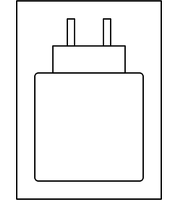Fujitsu LIFEBOOK T935 Intel® Core™ i7 i7-5600U Laptop 33.8 cm (13.3") Touchscreen Quad HD 8 GB DDR3L-SDRAM 256 GB SSD Wi-Fi 4 (802.11n) Windows 8.1 Pro Charcoal
only logistic data imported: we have only basic data imported from a supplier, a data-sheet is not yet created by an editor.
created by Fujitsu: a data-sheet is imported from an official source from a manufacturer. But the data-sheet is not yet standardized by an Icecat editor.
created/standardized by Icecat: the data-sheet is created or standardized by an Icecat editor.
Higher Performance When You Need It Most
Intel® Turbo Boost Technology 2.01 accelerates processor and graphics performance for peak loads, automatically allowing processor cores to run faster than the rated operating frequency if they’re operating below power, current, and temperature specification limits. Whether the processor enters into Intel® Turbo Boost Technology 2.0 and the amount of time the processor spends in that state depends on the workload and operating environment.
Maximum turbo frequency indicates the highest possible frequency achievable when conditions allow the processor to enter turbo mode. Intel® Turbo Boost Technology frequency varies depending on workload, hardware, software, and overall system configuration.
Create, Edit, and Share Video in a Flash
Video is everywhere, creating and viewing is more important and fun than ever.1 Spend clicks versus hours to edit, convert, and share your video, at home and online—with Intel® Quick Sync Video, your video is waiting for you, not the other way around.
What is Intel® Quick Sync Video?
Intel Quick Sync Video, built right into the Intel® Core™ processor2 with Intel® Graphics Technology, uses the dedicated media processing capabilities of Intel Graphics Technology to make video creation and conversion faster and easier. With it you can create DVDs or Blu-ray* discs, create and edit 3D videos, convert 2D video files into 3D, and convert video for your portable media player and for uploading to your favorite social networking sites—all in a flash.
How it works
Video content is typically compressed and encoded into a specific format when it is stored on hard drives, DVDs, camcorders, cell phones, or broadcast media. When you want to play that content, burn it onto a DVD or Blu-ray* disc, or copy it to your phone, it must first be decoded and then re-encoded in a new format, a resource- and time-intensive process. Intel Quick Sync Video uses the dedicated media processing capabilities of Intel Graphics Technology to decode and encode significantly faster, while also enabling the processor to complete other tasks, improving overall PC performance and responsiveness.
Fast access to the files and applications you use most
Intel® Smart Response Technology is a feature of Intel® Rapid Storage Technology (Intel® RST) that enables either a dual drive—lower-cost, small-capacity SSD used in conjunction with a low-cost, high-capacity hard disk drive (HDD)—or a solid state hybrid drive (SSHD) to provide a high-performance, cost-effective storage solution.
For dual drive storage solutions, Intel Smart Response Technology recognizes and automatically stores your most frequently used applications and data into the SSD, while giving you full access to the large storage capacity of an HDD. You can create, work, and play faster than ever before without paying more for a larger SSD to store your entire digital library.
SSHDs are a new type of HDD with a built-in high performance SSD. Intel Smart Response Technology boosts SSHD performance by informing the drive which data you use the most so it can store it into the built-in SSD.
Intel® Wireless Display for Home or Work
With Intel® Wireless Display, playing content wirelessly from your mobile device on your big-screen HDTV has never been easier. Watch videos. Display photos. Use your second screen to multitask. Intel® WiDi delivers rich, vibrant visuals and audio without the clutter of cables. Get quick, reliable connections with low latency. Stream all the things you love on your small screen directly to your big-screen TV. Enhance your Intel® WiDi experience in 2015 with 4K wireless screen sharing; stream UHD content from your 5th generation Intel® Core™ processor-based system to the latest LG* 4K Ultra HD TV.3
Leading-Edge Security for an Unwired Workplace
Intel’s investment in Intel® vPro™ technology is entering its tenth anniversary, and it exemplifies Intel’s commitment to engineering innovations for business computing. The benefits, capabilities, and features of our new 5th generation Intel® Core™ vPro™ processor and Intel® Core™ M vPro™ processor help IT leadership ensure that their workplace can keep up with the workforce demands. In addition, Intel vPro technology and accompanying solutions from Intel and our partners help businesses remain relevant and desired in a competitive market.
Intel® vPro™ technology protects against difficult-to-detect, penetrating rootkits and malware that threaten users working in cloud or virtual environments. It combines several hardware-based features for centralized image management and administration, secure network storage, and out-of-band protection—all beyond the firewall.
Intel® Small Business Advantage (Intel® SBA) is a new computing platform, consisting of hardware, software, and firmware, for small businesses without a managed network. Intel® SBA also includes six applications to help manage security and productivity issues.
As a small business owner, you have enough on your plate without having to worry that your PCs aren’t running at peak performance. Intel® Core™ processors with Intel® Small Business Advantage were designed to help you maintain and protect your PCs automatically.
Intel® Hyper-Threading Technology (Intel® HT Technology)1 uses processor resources more efficiently, enabling multiple threads to run on each core. As a performance feature, it also increases processor throughput, improving overall performance on threaded software.
Intel HT Technology is available on the Intel® Core™ processor family and the Intel® Xeon® processor family. By combining one of these Intel® processors and chipsets with an operating system and BIOS supporting Intel HT Technology, you can:
Run demanding applications simultaneously while maintaining system responsiveness
Keep systems protected, efficient, and manageable while minimizing impact on productivity
Provide headroom for future business growth and new solution capabilities
Add to your imagination
Enjoy a stunningly smooth, seamless graphics experience on your Ultrabook™, laptop, or desktop, thanks to a suite of sleek visual enhancements built into1 the Intel® Core™ processor. Built-in visuals enables sharper, crisper images; deeper, richer color; and amazingly lifelike video and audio. Watch your favorite movies and Internet videos in high definition with available Intel® Iris™ graphics or Intel® HD Graphics on your PC, or stream them to your big screen HDTV using Intel® WiDi.
The shared cache is dynamically allocated to each processor core, based on workload. This efficient, dual-core-optimized implementation increases the probability that each core can access data from the fast cache, significantly reducing latency to frequently used data and improving performance.
Virtualization is already a part of your plans, but there is plenty of opportunity to do more.
Virtualization abstracts hardware that allows multiple workloads to share a common set of resources. On shared virtualized hardware, a variety of workloads can co-locate while maintaining full isolation from each other, freely migrate across infrastructures, and scale as needed.
Intel® Virtualization Technology (Intel® VT) represents a growing portfolio of technologies and features which make virtualization practical, by eliminating performance overheads, and improving security. Intel® VT provides hardware assist to the virtualization software, reducing its size, cost, and complexity. Special attention is also given to reduce the virtualization overheads occurring in cache, I/O, and memory. Over the last decade or so, a significant number of VMM (virtual machine monitors) vendors, solution developers, and users have been enabled with Intel® VT, which is now serving a broad range of customers in the consumer, enterprise, cloud, communication, technical computing, and many more sectors.
Intel® AES instructions are a new set of instructions available beginning with the all new 2010 Intel® Core™ processor family based on the 32nm Intel® microarchitecture codename Westmere. These instructions enable fast and secure data encryption and decryption, using the Advanced Encryption Standard (AES) which is defined by FIPS Publication number 197. Since AES is currently the dominant block cipher, and it is used in various protocols, the new instructions are valuable for a wide range of applications.
The AES instructions have the flexibility to support all usages of AES, including all standard key lengths, standard modes of operation, and even some nonstandard or future variants. They offer a significant increase in performance compared to the current pure-software implementations.
Beyond improving performance, the AES instructions provide important security benefits. By running in data-independent time and not using tables, they help in eliminating the major timing and cache-based attacks that threaten table-based software implementations of AES. In addition, they make AES simple to implement, with reduced code size, which helps reducing the risk of inadvertent introduction of security flaws, such as difficult-to-detect side channel leaks.
A hardware-based security feature that protects the OS (operating system) kernel. OS Guard helps prevent use of malicious data or attack code located in areas of memory marked as user mode pages from taking over or compromising the OS kernel. OS Guard is not application-specific and protects the kernel from any application.
Intel® Identity Protection Technology (Intel® IPT) helps provide a simple, tamper-resistant method for protecting access to your customer and business data from threats and fraud. As a feature in all Intel inspired Ultrabook™ devices and the latest business PCs utilizing Intel® Core™ vPro™ processors, Intel® IPT can be a key component in two-factor authentication solutions for online websites and business log-ins.
Intel IPT adds an extra layer of built-in security by linking your device to your online banking accounts and your favorite social and shopping websites that are enabled for Intel IPT. This extra protection is invisible to you—and to thieves.
When you access your Intel IPT–enabled website, Intel IPT validates that it is you. It also verifies that you are logging in from a trusted computer or device. Even if a thief discovers your user name and password, your account can’t be accessed without your device—the two are inextricably linked.















































































| Source | Testseek summary | Average rating |
|---|---|---|
|
Uk has collected 9 expert reviews for Fujitsu LIFEBOOK T935 Intel® Core™ i7 i7-5600U Laptop 33.8 cm (13.3") Touchscreen Quad HD 8 GB DDR3L-SDRAM 256 GB SSD Wi-Fi 4 (802.11n) Windows 8.1 Pro Charcoal and the average expert rating is 80 of 100. The average score reflects the expert community’s view on this product. Click below and use Uk to see all ratings, product awards and conclusions.
|
80%
|
| Brand | Image | Product code | Product | Stock | Price from |

|
(show image) |
VFY:T9350M45ABFR | T935 |

|
0.00 (excl. VAT)
0 (incl. VAT)
|

|
(show image) |
VFY:T9350M450BFR | T935 |

|
0.00 (excl. VAT)
0 (incl. VAT)
|