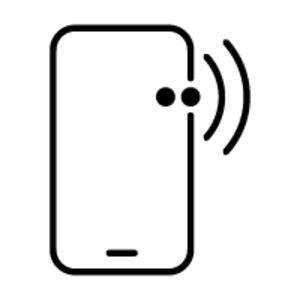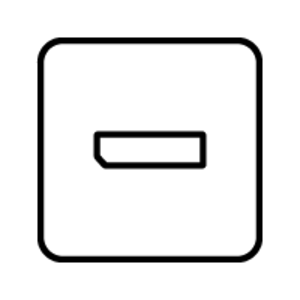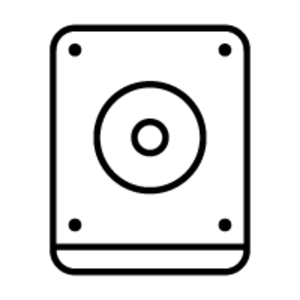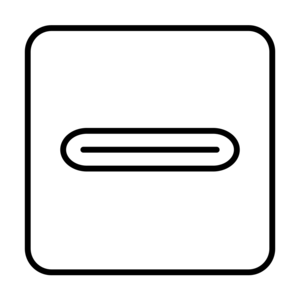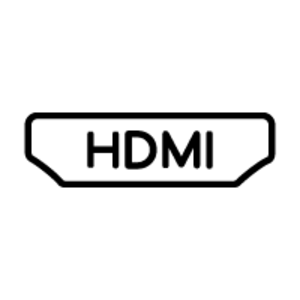HP Pavilion Gaming 690-0073d Intel® Core™ i7 i7-8700 16 GB DDR4-SDRAM 2 TB HDD NVIDIA® GeForce® GTX 1050 Ti Windows 10 Home Mini Tower PC Black


only logistic data imported: we have only basic data imported from a supplier, a data-sheet is not yet created by an editor.
created by HP: a data-sheet is imported from an official source from a manufacturer. But the data-sheet is not yet standardized by an Icecat editor.
created/standardized by Icecat: the data-sheet is created or standardized by an Icecat editor.
Get lost in fluid gameplay and smooth visuals. With discrete graphics, lag and slowdowns are a thing of the past.
Unleash the full potential of your PC with an Intel® CoreTM processor and up to 16GB of DDR4 RAM. Enjoy faster boot times, game loading and massive storage with both a PCIe SSD and HDD.
With a distinct angular bezel, brushed finishing, and green LED lighting this desktop is built to make a statement. To complement it all, interior expansion slots let you upgrade your graphics card, memory, and more to keep performance up-to-date.
We’ve stressed the hardware and drivers with the most intensive games to ensure rock-solid performance and high-definition graphics, for a smooth VR experience right out of the box. [21]
Transfer data at high speeds to or from your external storage with this USB-C™ port. And it’s reversible, so you never have to worry about plugging in upside down. [19,20]
When you boot up your PC for the first time, get a personal walkthrough during the setup and get an informative overview of your PC’s features.
With all the necessary ports for true 5.1 surround sound, give your favorite movies, shows, or music more nuanced, immersive sound quality, just by hooking up a Surround Sound speaker setup.