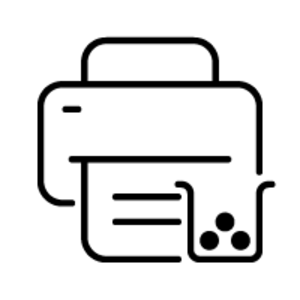- - Business Laser Mono printing
- - 1200 x 1200 DPI
- - A3 56 ppm
- - Colour copying Colour scanning Mono faxing
- - Apple AirPrint, HP ePrint, Mopria Print Service
- - Ethernet LAN connection
- - 800 MHz
- - 155.9 kg


only logistic data imported: we have only basic data imported from a supplier, a data-sheet is not yet created by an editor.
created by HP: a data-sheet is imported from an official source from a manufacturer. But the data-sheet is not yet standardized by an Icecat editor.
created/standardized by Icecat: the data-sheet is created or standardized by an Icecat editor.
Scan two-sided documents in a single pass with super-fast scan speeds. HP EveryPage allows employees to scan without worry and detect potential errors or missed pages on the spot – even when the weight, size or condition of pages varies.
Enter data more quickly and accurately, using the pull-out keyboard.
Make your scanned documents easy to locate and retrieve. Create easily searchable scanned files, using built-in optical character recognition (OCR) software.
Easily scan and send documents to Microsoft®SharePoint® in one step.
Make it easy to be efficient: preview and edit scans, adjust images and launch standard processes, all at the 20.3 cm (8-inch) colour touchscreen.
Tackle high volume printing: load the MFP with a paper capacity of up to 4,600 sheets and high-capacity Original HP cartridges, and let it go to work.[3]
Add finishing touches — give employees the tools to organise documents faster and more conveniently. Staple, stack, fold and punch holes with the MFP's built-in finishing options[4].
Simplicity all around – make it easy for all to print with one common driver, the HP Universal Print Driver (UPD), for all HP devices.[5]
Enable secure peer-to-peer direct-access mobile printing without connecting to the corporate network with HP Wireless Direct printing technology.[1]
Enjoy mobile printing at a touch: enable optional touch-to-print and touch-to-authenticate convenience from mobile devices.[2]
Print at work, home or on the go from your smartphone, tablet and notebook with HP ePrint[6] and AirPrint™[7].
Pull print jobs from your pocket – walk up and print or scan from your USB drive.
Expand your options: easily upgrade firmware with the latest new features and integrate tomorrow's solutions with ease.
Manage centrally your printing fleet with HP Web Jetadmin[8] and Apply fleet-wide policies to help protect all your HP devices with the HP Imaging and Printing Center[9].
Confidently safeguard sensitive business data sent to your MFP with advanced security features and encrypted hard disk.
Safeguard security keys, passwords and certificates with the optional HP Trusted Platform Module.
Save time by sending scanned documents or photos directly from your printer to email recipients.
Add this device to your office Ethernet network to share with your workgroup.
Print wirelessly from your mobile device without a Wi-Fi code or password. [13]
Have an instant digital copy of anything you scan stored on your network server.

































| Country | Distributor |
|---|---|
 |
3 distributor(s) |
 |
1 distributor(s) |
 |
2 distributor(s) |
 |
5 distributor(s) |
 |
1 distributor(s) |
 |
2 distributor(s) |
 |
4 distributor(s) |
 |
1 distributor(s) |
 |
1 distributor(s) |
 |
1 distributor(s) |
 |
1 distributor(s) |
 |
1 distributor(s) |
 |
1 distributor(s) |
 |
1 distributor(s) |
If you represent a supplier and want to include your information here, please contact us.