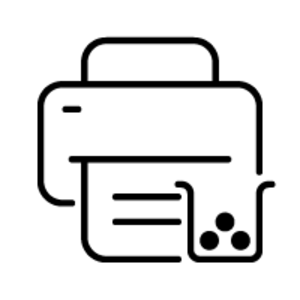- - Home & office Laser Mono printing
- - 600 x 600 DPI
- - A4 20 ppm
- - Mono copying Color scanning Mono faxing
- - Apple AirPrint, HP ePrint
- - USB port Ethernet LAN
- - Internal memory: 128 MB Built-in processor 600 MHz
- - 9.1 kg


only logistic data imported: we have only basic data imported from a supplier, a data-sheet is not yet created by an editor.
created by HP: a data-sheet is imported from an official source from a manufacturer. But the data-sheet is not yet standardized by an Icecat editor.
created/standardized by Icecat: the data-sheet is created or standardized by an Icecat editor.
Use the simple, intuitive control panel to easily set up projects and start printing right away.
Finish projects fast—use the 35-page automatic document feeder to make the most of your time.
Simplify copying—quickly capture two-sided documents in fewer steps.
Set the pace for success with an MFP that prints, copies, and scans—fast.
Now you're wired. Share all your printer has to offer, company-wide, using 10/100 Ethernet connectivity.
Print from your mobile device with built-in print capability or HP ePrint app and software.[1]
Print from virtually anywhere with AirPrint™.[2]
Print photos, documents, and more when you're on the go, using HP ePrint.[5]
Save time by sending scanned documents or photos directly from your printer to email recipients.
Add this device to your office Ethernet network to share with your workgroup.
This printer wakes up fast and prints your first page as quickly as 9 seconds.[6]













| Source | Testseek summary | Average rating |
|---|---|---|
|
Uk has collected 6 expert reviews for HP LaserJet Pro MFP M127fn and the average expert rating is 65 of 100. The average score reflects the expert community’s view on this product. Click below and use Uk to see all ratings, product awards and conclusions.
|
65%
|
| Source | Review comments | Score |
|---|---|---|
|
expertreviews.co.uk
Updated:
2016-06-01 04:52:42 |
Unfortunately, the controls can be difficult to use. It takes a while to learn the icons and feel your way around the fax and copy menus, and not all of the options are intuitive. Graphics on photocopies were too dark, but instead of making a simple brigh...
 A good mono MFP, but it's not perfect and its print costs are too high...
A good mono MFP, but it's not perfect and its print costs are too high... |
60%
|
| Country | Distributor |
|---|---|
 |
1 distributor(s) |
 |
1 distributor(s) |
 |
1 distributor(s) |
If you represent a supplier and want to include your information here, please contact us.