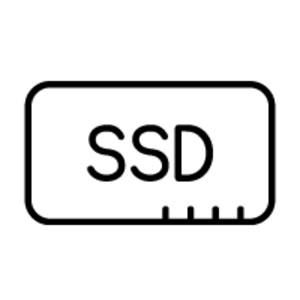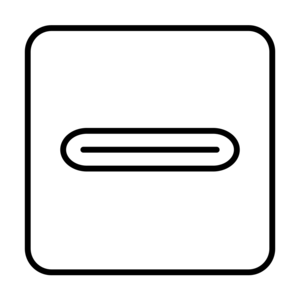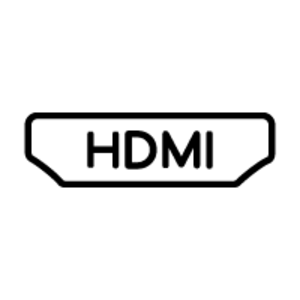- - Business Mini PC 90 W
- - Intel® Core™ i5 i5-7300U 2.6 GHz Processor number of cores: 2
- - 8 GB DDR4-SDRAM 2400 MHz 2 x 4 GB
- - 64 GB SSD Card reader integrated
- - Intel® HD Graphics 620
- - Ethernet LAN connection 10,100,1000 Mbit/s Wi-Fi 5 (802.11ac)
- - ChromeOS
HP Chromebox G2 Intel® Core™ i5 i5-7300U 8 GB DDR4-SDRAM 64 GB SSD ChromeOS Mini PC


only logistic data imported: we have only basic data imported from a supplier, a data-sheet is not yet created by an editor.
created by HP: a data-sheet is imported from an official source from a manufacturer. But the data-sheet is not yet standardized by an Icecat editor.
created/standardized by Icecat: the data-sheet is created or standardized by an Icecat editor.
Free up your workspaces with the impressively small, contoured, and mountable design of the HP Chromebox. It fits almost anywhere, including behind a compatible display[2], [3].
Tackle work and school projects by multitasking with powerful Intel® 7th or 8th gen processors[4], up to 16GB memory, and Android™ apps[1].
Remote management features make it easy to configure the HP Chromebox as a virtual desktop, a kiosk, or use it for digital signage in schools and businesses.
Use the optional USB-C™ port to charge your HP Chromebox and accessories, connect to an optional HP USB-C™ Dock[5] for port and device connectivity or up to two optional USB-C™-compatible 4K display[2] for large-screen productivity.
Stay productive with fast boot-up, browsing, and online tools.
The Chrome OS™ delivers a low-maintenance experience with security and manageability.
The HP Quick Release Mounting Bracket helps make mounting and removal of your HP Chromebox behind select HP displays or to most flat surfaces a breeze. [5,2]
Help speed up demanding business applications with an optional 8th Gen quad-core Intel® Core™ processor, up to 16 GB memory, and up to 64 GB internal storage. [4,5,6]
Digital signage and self-service kiosks are a breeze with the affordable HP Chromebox.
Office productivity built for business and designed for teams. [1]
Easily re-arrange staff and user groups without moving machines with the HP Chromebox.