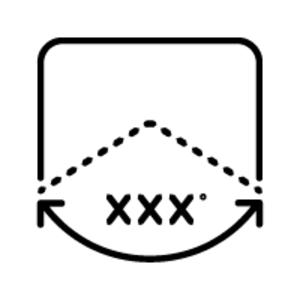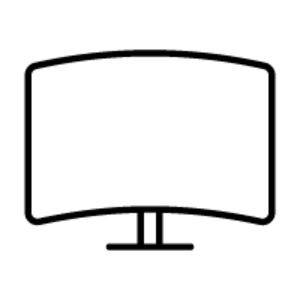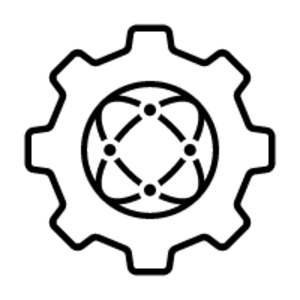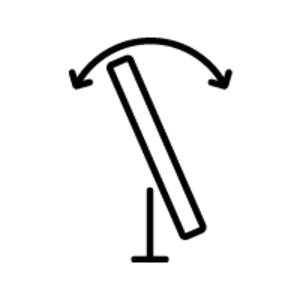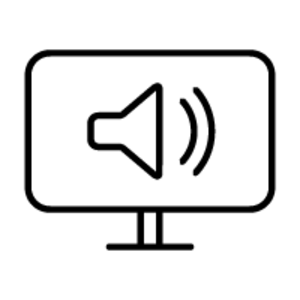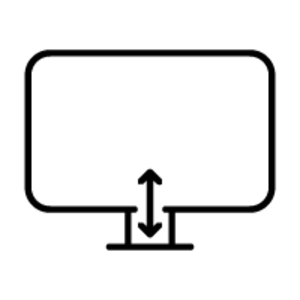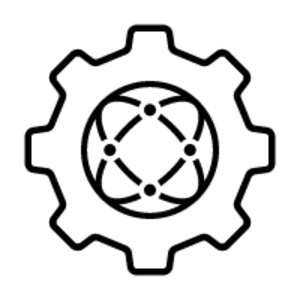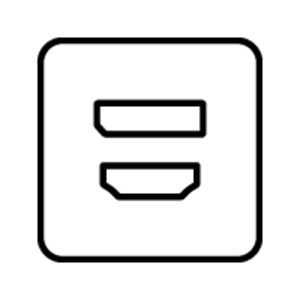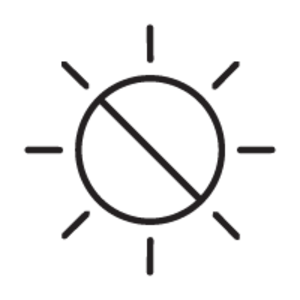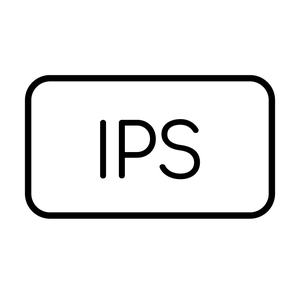- - 100.8 cm (39.7") LCD IPS
- - 5K Ultra HD 5120 x 2160 pixels 21:9
- - 60 Hz 5 ms 300 cd/m² 1000:1
- - Flicker-free technology
- - F 38.7 kWh 72 W


only logistic data imported: we have only basic data imported from a supplier, a data-sheet is not yet created by an editor.
created by HP: a data-sheet is imported from an official source from a manufacturer. But the data-sheet is not yet standardized by an Icecat editor.
created/standardized by Icecat: the data-sheet is created or standardized by an Icecat editor.
Every HP Series 7 Pro Monitor undergoes strict factory color calibration to assure that over 400 colors achieve a Delta E of less than 2, making any color difference virtually indistinguishable to the human eye for superb color accuracy.
Rigorous audio/video testing ensures a high-quality and reliable Zoom experience.
Control two devices: copy, paste, drag and drop files or data between them with one keyboard and mouse while maintaining network security with controlled file sharing. View each host side by side or dedicate the full screen to one device at a time.[3]
Pop up the integrated privacy webcam when you need it and push it down when you don't—which acts as a kill switch for the camera and mic for worry-free privacy.
Use your face as a password with Windows Hello.[7]
Always be heard clearly with an integrated webcam that has noise-cancelling mics and built-in front-firing 2 x 5 W speakers with 200 Hz of bass roll off that deliver crystal-clear audio straight to you—so you’ll never miss a word.
Customize your integrated webcam and audio settings to your needs with the simple, intuitive HP Display Center. Use the preview window to adjust the frame, brightness, or exposure. Select 3 equalizer (EQ) modes to curate your sound experience.[8]
HP Eye Ease is an always-on, low-blue light filter that helps keep your eyes comfortable throughout the day by reducing blue light without impacting color accuracy or adding a yellow color shift.
Work effortlessly with 3-way ergonomics that help keep your neck, shoulders, and back comfortable throughout the day. Customize tilt, 150 mm height adjust, and swivel settings to fit you, your desk, and your needs.
Achieve all-day comfort when you apply the best practices from the Ergonomic Setup Guide.[9]
More ports means more capabilities. With 2 Thunderbolt™ 3 ports, HDMI, DisplayPort™, and four USB-A 3.0 ports, you can connect multiple devices like a keyboard and mouse.[10]
Customize your display with easy, intuitive HP Display Center software that lets you tailor your settings, partition screens, and even dim the screen—all through the host PC.[8]
HP Client Management Script Library (CMSL) makes remote manageability easy to use. This powerful solution works seamlessly with Intune/SCCM to manage your display fleet using PowerShell.[11]
Feel confident in your connection with a monitor that connects directly to Ethernet via RJ-45 port for stable internet connection and remote IT manageability.[11]
3-year limited warranty included.
Even if just a third of a pixel fails or is stuck in one position, HP will replace the entire display.[12]
With a 39.7" 5K2K-resolution curved screen, size versus resolution trade-offs are over. Improve productivity with easy multitasking on an ultrawide screen that has high-pixel density for clear, precise images and text. So, users can view all of their projects with minimal toggling and scrolling, whether it's multiple applications or large working files like videos or spreadsheets.
Remove the barriers between you and your screen with vivid, always-accurate colors, perfect for reviewing complex visual data and color-critical projects. Factory-calibrated for color accuracy out-of-the-box, this monitor delivers 100% sRGB and 98% Display P3 wide color gamuts[1] that offer over a billion colors, displaying colors like firetruck red that match what you see in real life.
Streamline your work by connecting and viewing content from two PCs with two superfast Thunderbolt™ 3 connections that also deliver up to 165W of power—enough to charge two PCs at once. Integrated HP Device Bridge 2.0 lets you control two Windows and/or Mac devices from the same keyboard and mouse while maintaining network security with controlled file sharing[3].




























| Country | Distributor |
|---|---|
 |
1 distributor(s) |
 |
3 distributor(s) |
 |
6 distributor(s) |
 |
3 distributor(s) |
 |
4 distributor(s) |
 |
1 distributor(s) |
 |
2 distributor(s) |
 |
1 distributor(s) |
 |
1 distributor(s) |
 |
1 distributor(s) |
 |
1 distributor(s) |
 |
1 distributor(s) |
 |
1 distributor(s) |
If you represent a supplier and want to include your information here, please contact us.