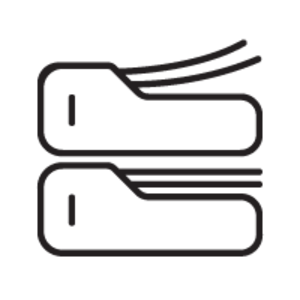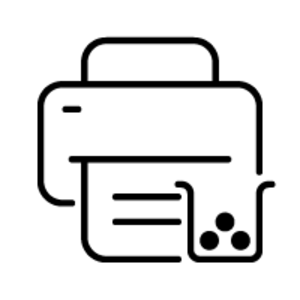- - Business Laser Mono printing
- - 1200 x 1200 DPI
- - Colour(s) of print cartridges: Black
- - A4 40 ppm
- - Mono copying Colour scanning Mono faxing
- - Apple AirPrint, Google Cloud Print, Mopria Print Service, Samsung Mobile Print
- - Ethernet LAN connection
- - Built-in processor 600 MHz
- - 17,1 kg


only logistic data imported: we have only basic data imported from a supplier, a data-sheet is not yet created by an editor.
created by HP: a data-sheet is imported from an official source from a manufacturer. But the data-sheet is not yet standardized by an Icecat editor.
created/standardized by Icecat: the data-sheet is created or standardized by an Icecat editor.
High speed printing
High-quality print output
Additional printing choices for professional documents
One-touch Eco button
Easy Eco Driver
Central print usage control to save more resources
More toner options, more choices for cost reduction
4-in-1 multifunction and built-in duplex printing
Enterprise-level document security
Easy Printer Manager
Easy Document Creator
Robust ProXpress M4070FR features print speeds of up to 40 ppm, powered by a Cortex™-A5 core processor and up to 256 MB of memory. High speed and performance enable businesses to accelerate document and image processing for increased efficiency.[1]
Samsung’s unique Rendering Engine for Clean Page (ReCP) technology delivers sharper text and cleaner images. An outstanding resolution of 1,200 x 1,200 effective dpi ensures that everything you do will stand out.[1]
The printer's multipurpose tray supports media of up to 220 g/m² in weight, which offers more printing choices for professional documents. Numerous labels, cards and envelopes can be printed using the multipurpose tray with ease.
Businesses can lower toner and paper usage with the one-touch Eco button. The one-touch Eco button automatically activates 2-up printing and duplex printing. Users can also choose the option to skip blank pages in the Toner Saving Mode.
Easy Eco Driver software can save on toner and reduces energy consumption. Users can further save toner by removing images and text using Toner Saving Mode.
Central print usage control, activated through the SyncThru™ Admin job accounting feature, enables managers to assign users to specific printers. Users can also be assigned quotas for the number of pages or copies they can make per printer.
Easy Eco Driver software can save on toner and reduces energy consumption. Users can further save toner by removing images and text using Toner Saving Mode.
4-in-1 multifunctional (print, copy, scan and fax) capabilities and built-in duplex printing provide the versatility and convenience that businesses need to stay competitive.
ProXpress M4070FR offers greater control of user, document and network access with Samsung SyncThru™ Admin at the enterprise security level.
Monitor toner amounts, order consumables online and maintain the device settings from your computer with Easy Printer Manager. Employees can simply check the status of print jobs from a PC or mobile device.
With Easy Document Creator, employees can create digital documents in multiple formats and share them through email or social networks.