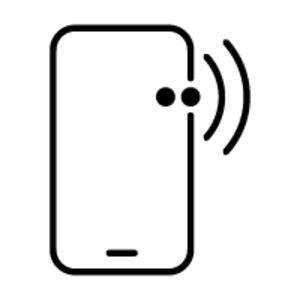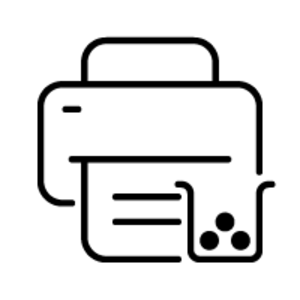- - Home & office Laser Mono printing
- - 600 x 600 DPI
- - Printing colours: Black
- - A4 29 ppm
- - Mono copying Colour scanning
- - Apple AirPrint, Mopria Print Service
- - Direct printing
- - USB port Wi-Fi Ethernet LAN Bluetooth
- - Internal memory: 64 MB Built-in processor 500 MHz
- - 7.6 kg
HP LaserJet M234dw Wireless Multifunction Black and white Printer, Copier, Scanner; Duplex


only logistic data imported: we have only basic data imported from a supplier, a data-sheet is not yet created by an editor.
created by HP: a data-sheet is imported from an official source from a manufacturer. But the data-sheet is not yet standardized by an Icecat editor.
created/standardized by Icecat: the data-sheet is created or standardized by an Icecat editor.
Speed through multipage documents with the fastest in-class two-sided printing speed.[2][2]
A LaserJet so compact it can fit almost anywhere.
Get better range and faster, more reliable connections using dual-band Wi-Fi™ with self-reset.[1][1]
Get started fast with simple setup that guides you through each step, with HP app.[6][6]
Get high-quality scanning, and share to Dropbox, Google Drive, email, or the cloud – from virtually anywhere.[6][6]
Quickly access and print documents and images on your smartphone, from Dropbox and Google Drive.[6][6]
Speed through multipage documents with the fastest in-class two-sided printing speed.[2]
You can fit this LaserJet almost anywhere – it’s that small and compact. Get projects done quickly with a printer that fits almost anywhere.
Get better range and faster, more reliable connections using dual-band Wi-Fi™ with self-reset.[1]
Easily share resources – access and print with wireless and Ethernet networking.[4]
Connect your smartphone or tablet directly to your printer – and easily print without accessing a network.[5]
Get high-quality scanning, and share to Dropbox, Google Drive, email, or the cloud – from virtually anywhere – with HP app.[6]
Quickly access and print documents and images on your smartphone, from Dropbox and Google Drive, using HP app.[6]
Get started fast with easy setup that guides you, step by step. Simply download the HP app, connect to a network, and share your printer across all your devices.[6]
Easily manage tasks with smart-guided buttons for an intuitive experience – buttons appear only when needed.
This HP LaserJet meets ecolabel requirements, including ENERGY STAR and BLUE ANGEL.
Help save energy with a LaserJet that uses up to 20% less energy than previous model.
Help save energy with HP Auto-On/Auto-Off Technology – intelligence that can turn your printer on when you need it and off when you don’t.[8]
HP FSC-certified paper is sustainably sourced from responsibly managed, renewable forest sources, which helps stop deforestation and protect wildlife.





















| Country | Distributor |
|---|---|
 |
3 distributor(s) |
 |
2 distributor(s) |
 |
2 distributor(s) |
 |
2 distributor(s) |
 |
2 distributor(s) |
 |
3 distributor(s) |
 |
3 distributor(s) |
 |
2 distributor(s) |
 |
3 distributor(s) |
 |
1 distributor(s) |
 |
1 distributor(s) |
 |
1 distributor(s) |
If you represent a supplier and want to include your information here, please contact us.