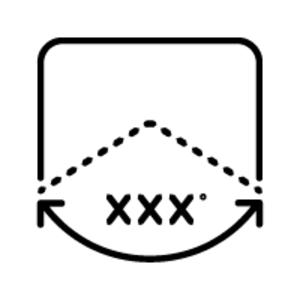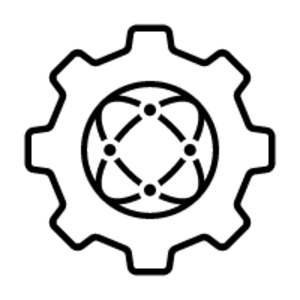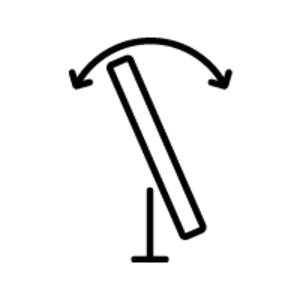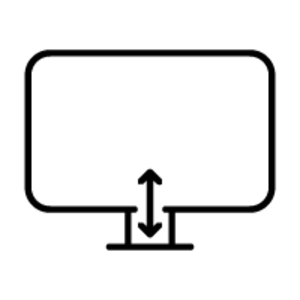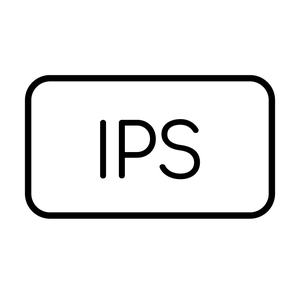- - 68,6 cm (27") LED IPS
- - Quad HD 2560 x 1440 piksel 16:9
- - 10,2 ms 250 cd/m² 1500:1
- - 65 W
HP DreamColor Z27x G2 Studio monitor komputer 68,6 cm (27") 2560 x 1440 piksel Quad HD LED Hitam


only logistic data imported: we have only basic data imported from a supplier, a data-sheet is not yet created by an editor.
created by HP: a data-sheet is imported from an official source from a manufacturer. But the data-sheet is not yet standardized by an Icecat editor.
created/standardized by Icecat: the data-sheet is created or standardized by an Icecat editor.
Experience precise, rich colors and intense shadow detail with HP DreamColor Technology. Our extensive color spectrum offers over one billion colors with 99% DCI P3 coverage for exceptionally smooth transitions.
Achieve accurate color with a pop-up sensor that calibrates on demand or on a regular schedule. Free up valuable time for other tasks and no longer wonder if your color is correct-it just is.
HP worked with leading visual effects and animation studios to create customized solutions for an optimal design process. Speed projects to completion with onscreen markers and keyboard-based input switching between your devices.
Experience a broad range of vividly accurate colors from 98% Adobe RGB and 99% DCI P3 coverage. Work with inky blacks, rich shadow detail, and a 1500:1 contrast ratio. Get superb off-axis viewing from a high-performance IPS panel.
Stay on schedule by setting automated color calibration to run after hours. Align the built-in colorimeter with your own reference instrument for studio-wide color stability.
Bring your designs and images to life in stunning detail on a 27" diagonal screen with Quad HD 2560 ×1440 resolution and a 16:9 aspect ratio.
Easily alternate between different computers with the built-in KVM switch and a keyboard shortcut.
Remotely manage a single display or an entire fleet with integrated tools that let you modify settings, pull calibration histories or push out new configurations over a network connection.
Choose from eight factory-calibrated color presets or configure your own.
Overlay standard video and film markers and DCI aspect ratio masks over your images to assess framing and protect regions. Create your own custom markers using StudioCal XML.



















| Country | Distributor |
|---|---|
 |
1 distributor(s) |
 |
1 distributor(s) |
If you represent a supplier and want to include your information here, please contact us.