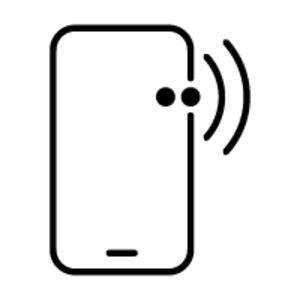- - บ้าน & ออฟฟิศ อิงค์เจ็ตที่ใช้ระบบความร้อน ปรินท์สี
- - 4800 x 1200 DPI
- - การพิมพ์สี: ดำ, สีน้ำเงินเขียว, สีม่วงแดง, เหลือง/เขียว
- - A4 10 ppm
- - สำเนาสี สแกนสี
- - Apple AirPrint, Mopria Print Service
- - ช่องเสียบ USB Wi-Fi บลูทูธ
- - หน่วยความจำภายใน: 128 MB มีหน่วยประมวลผลในตัว 800 MHz
- - 5.22 กก.
HP ENVY 6020 All-in-One Printer อิงค์เจ็ตที่ใช้ระบบความร้อน A4 4800 x 1200 DPI 10 ppm Wi-Fi


only logistic data imported: we have only basic data imported from a supplier, a data-sheet is not yet created by an editor.
created by HP: a data-sheet is imported from an official source from a manufacturer. But the data-sheet is not yet standardized by an Icecat editor.
created/standardized by Icecat: the data-sheet is created or standardized by an Icecat editor.
Get started fast with simple setup that guides you through each step, using HP Smart app.[1]
Self-healing Wi-Fi™ automatically detects and resolves connectivity issues to help reduce interruptions.[2]
Get connected with Bluetooth® and start printing fast from your smartphone or tablet – easy setup.[6]
Easily handle tasks and get a lot from one device – print, scan, and copy.
Easily print everyday documents from your smartphone, using HP Smart app.[1]
With HP Smart app, get high-quality scanning and sharing – plus easily make copies – from your smartphone.[1]
Receive notifications when printing or scanning from your phone – job completion, ink levels, and more.[1]
With HP Instant Ink, ink is automatically ordered and delivered to your door, and you pay a lot less.[3,4]
Get rich black text and vibrant graphics for all your everyday documents and photos.
Get versatile performance and print, scan, and copy.
Save on ink and get it automatically delivered right on time.[3,4] [3,4]
With HP Smart app, get high-quality scanning and sharing – plus easily make copies – from your smartphone. [1]
Easily print everyday documents and photos from your smartphone, using HP Smart app. [1]
Reduce interruptions with self-healing Wi-Fi™ that keeps you connected. [2]
Get started fast with simple setup that guides you through each step, using HP Smart app. [1]
Built-in wireless capabilities let you easily access, print, and share resources on a network.[2] [2]
Easily connect your printer to your computer with the built-in USB port.[7] [7]
Get connected with Bluetooth® and start printing fast from your smartphone or tablet – easy setup.[6] [6]
Get quick and easy printing directly at the smart control panel – buttons appear only when needed.
Save time and paper when printing everyday and business documents with automatic two-sided printing.



















| Country | Distributor |
|---|---|
 |
2 distributor(s) |
 |
2 distributor(s) |
 |
1 distributor(s) |
 |
2 distributor(s) |
 |
1 distributor(s) |
 |
1 distributor(s) |
 |
1 distributor(s) |
 |
2 distributor(s) |
If you represent a supplier and want to include your information here, please contact us.